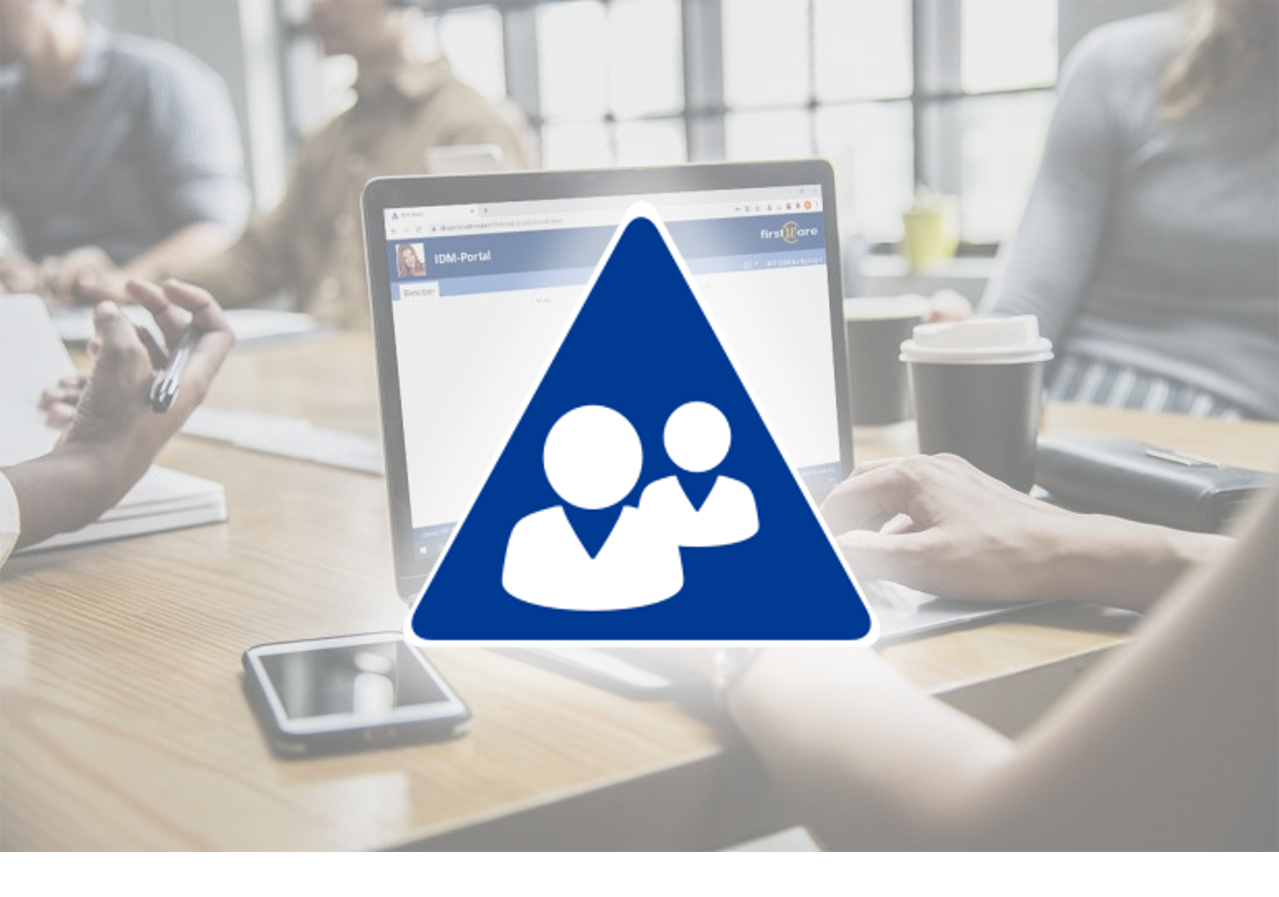CSV Connector connects HR data and Active Directory
The CSV Connector of IDM-Portal Automation Services is used to seamlessly transfer data from third-party systems (e.g. SAP HCM) to Active Directory. It simplifies the synchronization of data between different systems. Find out how efficiently the CSV Connector connects HR data to Active Directory and improves data maintenance.
Index
What is the IDM-Portal CSV Connector?
The CSV Connector is an interface that allows to:
- connect third-party systems, such as SAP HCM, to the AD
- perform bulk processing of data from non-AD sources
- perform “create”, “update”, “delete” tasks
- connect data from any system, as soon as the CSV format is available
- freely configure how the data from the source system is mapped in the target system
- generate missing AD relevant data (e.g. samAccountName,…)
- track the successful processing of the data.
With the CSV Connector, IT administrators and IT-related employees get a powerful tool in their hands. It replaces manual data changes in multiple systems with automatic data maintenance.
HR employees enter the data once in the HR database and it is automatically transferred to AD. IT only adds the IT-relevant data directly in AD via the IDM-Portal – and the user is already created or updated.
The CSV Connector is a component of the IDM-Portal Automation Services included in the IDM-Portal Enterprise Edition.
Reliable data transfer between HR and Active Directory
With the CSV Connector in the IDM-Portal processes around user management in different systems and directory services are made easier. The connection of HR databases to the Active Directory is particularly valuable. This way, it can be done in an straightforward manner. The fast deployment of the solution leads to a stable data transfer between the systems with a correct data mapping, so that the identity data in different databases is on the same level.
In the case of connecting the HR system to the IDM-Portal, the data automatically ends up in AD.
A useful aspect of such a solution is that it can be implemented easily and without spending a lot of time or money. Dealing with CSV files is a standard task in IT and only in detail sometimes a bit tricky (e.g. when it comes to comma or semicolon separation of values). Otherwise, it is a reliable way to transfer large amounts of data in an orderly manner.
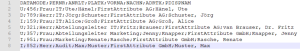
Input CSV-file from a SAP HCM system
This is how the CSV Connector works
Similar to the IDM-Portal, the CSV Connector includes templates and rules for the CSV files. You can edit these automatically. Changes to configurations in the IDM-Portal are automatically applied.
This results in the following functionality:
- Prerequisite: IDM-Portal Enterprise with Automation Services and CSV Connector must be installed.
- The stored files can be either on the server or on the shared drive.
- One or more files are stored in a defined folder. This can be managed manually or automated.
- At a predefined interval, the CSV Connector reads and checks the CSV files.
- Attribute values that are transferred 1:1 remain unchanged.
- The CSV Connector generates missing mandatory AD attributes and other organizationally important attributes.
- (opt.) The IAM process of the IDM-Portal is executed – analog to the manual IDM-Portal processing by an employee.
- (opt.) Permissions are attached and third-party systems such as Exchange (online) are accessed.
- Complete data is transferred to AD.
To keep the data continuously up to date, an import trigger is configured. This is executed at regular intervals (every x minutes) or at a specific time of day.
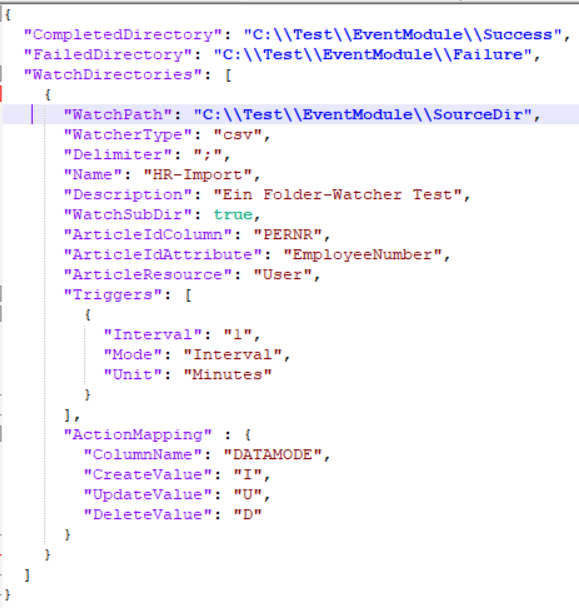
CSV Connector configurations
Advantages of the IDM-Portal CSV Connector for companies
There are numerous added values that arise after the integration of the CSV Connector – for the company, as well as specifically for individual departments. For companies the synchronization between different systems is beneficial, as it leads to the following results:
- Reduction of errors due to automated processes with rules and data mapping
- High data quality
- Time savings for departments managing identity data (elimination of duplicate or triple data maintenance)
For IT administrators, user creation and maintenance is many times easier:
- The configuration specifies the task sequence that is processed on the CSV: mapping, trigger scripts, templates.
- Trigger scripts ensure that values (attributes) are automatically entered that do not exist in the HR system (e.g. sAMAccountName).
- At the same time, “Default groups” are assigned based on department affiliation/location, etc., depending on the definition.
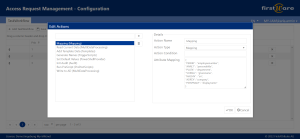
Configuration of the task sequence in CSV Connector
Certain user groups, such as the HR department, also benefit indirectly from using the CSV Connector. They only have to change the data once in the HR system and it automatically ends up in AD. All permissions and access to drives, files and devices are set up immediately. A new employee is thus fully integrated in the shortest possible time and does not have to wait for his permissions.
Summary – CSV Connector for HR and Active Directory
Every larger company has several databases in use that store identity data. Maintaining them twice or three times is time-consuming and prone to errors.
The IDM-Portal CSV Connector addresses this practical problem by mapping data from different systems and merging it in AD. The Connector automates manual tasks and shortens waiting times. It is a process optimization that ensures high data quality and relieves IT in the long term.
FirstAttribute offers other interfaces for third-party systems in addition to the CSV Connector.
- A REST API ensures even faster processing of the data.
- Connecting cloud HR systems to AD: Using CloudIDConnect, cloud-based source systems such as SAP SuccessFactors or other SaaS HR systems are connected. This ensures a secure bridge between the cloud and on-premises world.
We will be happy to advise you on how to connect your HR database to Active Directory and optimize user administration. As experts in identity & access management for on-premises and cloud environments, we know what matters when it comes to user and authorization management. Contact our friendly team.