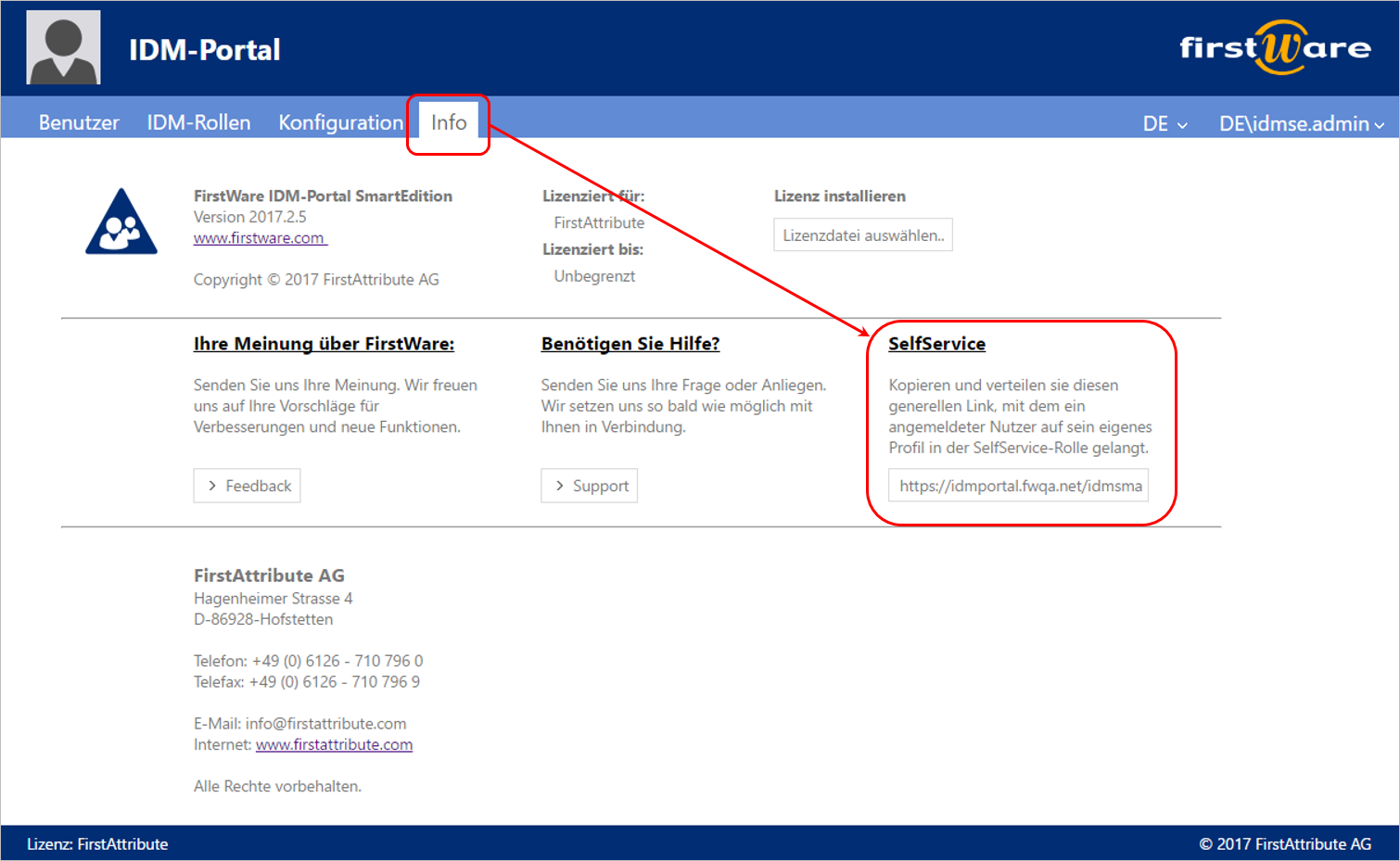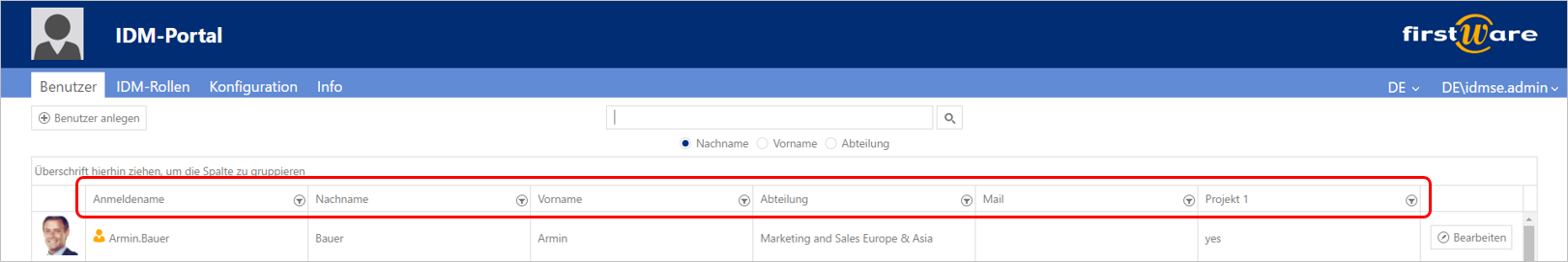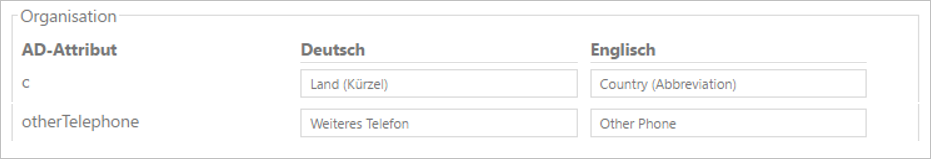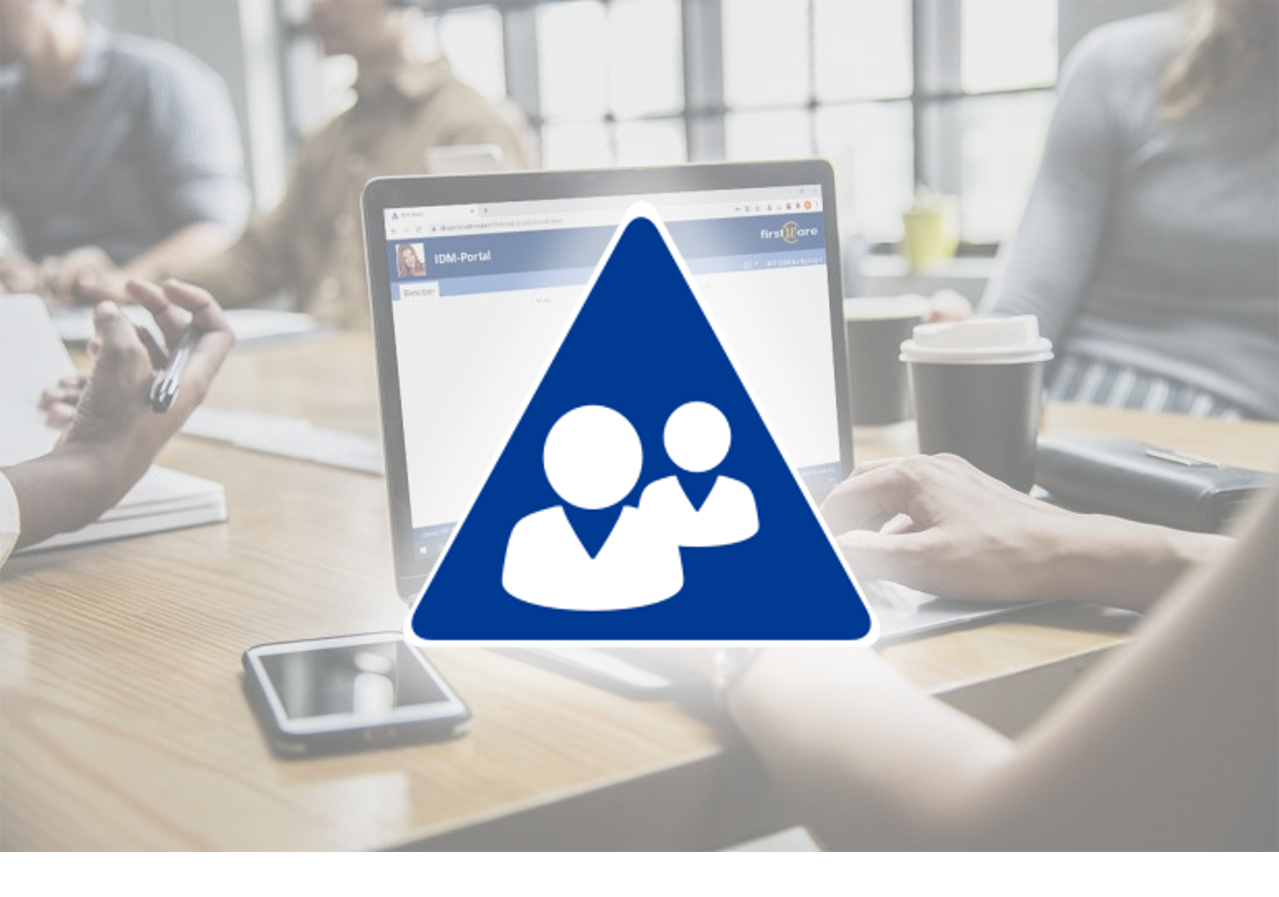FirstWare IDM-Portal SmartEdition 2017.2 – Update
Das Entwicklerteam der FirstWare Software hat die neueste Version des FirstWare IDM-Portals SmartEdition mit hilfreichen Updates und Verbesserungen ausgestattet. Zusätzliche Attribute und der oft nachgefragte Self Service Link sind nun Standardfeatures in Version 2017.2.
Index
Neuerungen in SmartEdition 2017.2
Die Updates in FirstWare IDM-Portal SmartEdition 2017.2 reflektieren zum großen Teil das Feedback unserer Kunden.
Self Service Link
Auf der Info-Seite des IDM-Portals befindet sich in der neuesten Version ein, nur für die Admin-Rolle sichtbarer, Self Service Link. Dieser generische Link kann an alle Nutzer des IDM-Portals verteilt werden. Klickt ein Nutzer darauf, wird dieser automatisch zur Self Service Seite seines eigenen Profils weitergeleitet. Ist die Windows-integrierte Authentifizierung nicht aktiviert, müssen Passwort und Nutzername eingegeben werden.
Dieser Link kann beispielsweise im Intranet veröffentlicht werden. Mit einem Klick können Nutzer ihr Profil öffnen und eigene Daten, wie die Telefonnummer, im AD aktualisieren.
Zusätzliche Such-Attribute und Tabellenspalten
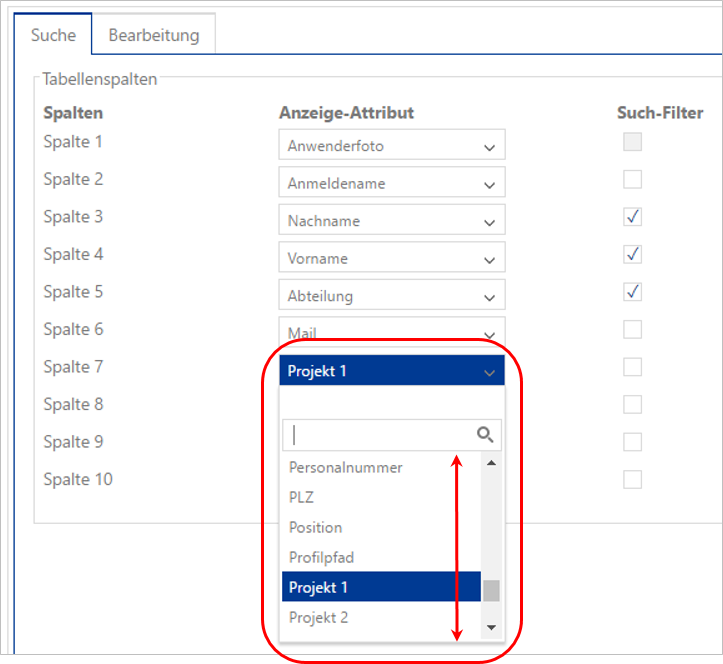
Insgesamt können nun bis zu 50 Attribute ausgewählt und in bis zu 10 Spalten individuell konfiguriert werden.
Die ausgewählten Tabellenspalten zeigen sich in der Benutzertabelle, wie folgt:
Die Tabellen lassen sich speziell auf jede einzelne Rolle zuschneiden.
Neue Attribute
Die Attribute ‚c‘ (Länderkürzel) und ‚otherTelephone‘ (weitere Telefonnummer) sind jetzt für das AD Telefonbuch und in der Konfigurationsmaske verfügbar (auch als Suchspalten).
Es kommt in Unternehmen häufig vor, dass Mitarbeiter eine weitere Telefonnummer besitzen, unter der sie am Arbeitsplatz erreichbar sind. Neben der primären geschäftlichen Telefonnummer (‚telephoneNumber‘), gibt es im IDM-Portal SmartEdition nun auch das Attribut ‚otherTelephone‘.
Neben dem ‚co‘-Attribut für ‚Land‘, ist es manchmal nötig, das Länderkürzel zu hinterlegen. Version 2017.2 bietet ‚c‘ als neues Attribut für den Ländercode an. Dieses Feld kann, mit Hilfe einer .csv Datei, die geläufigen Abkürzungen in einer Dropdown-Liste zur Verfügung stellen.
Damit wurden Kundenanforderungen zur Delegation der AD Benutzerverwaltung in IDM-Portal SmartEdition 2017.2 umgesetzt.
Weitere Verbesserungen
Auf der Konfigurationsseite wurden die einzelnen Buttons am Ende der Seite neu angeordnet, um die intuitive Nutzung zu erhöhen. Ein neuer Tooltip mit zusätzlichen Erläuterungen wurde eingefügt. Tooltips werden angezeigt, wenn der Button mit dem Mauszeiger „überfahren“ wird (mouse over).
Zudem wurde auf der Konfigurationsseite der Button ‚Standard wiederherstellen‘ mit einer neuen Hinweismeldung hinterlegt. Damit werden Nutzer eindeutig darauf hingewiesen, dass die Konfiguration der Labels und des Designs auf die Standardwerte unwiderruflich zurückgesetzt wird.
Wenn ein Nutzer mit der Admin-Rolle auf sein eigenes Profil klickt (Self Service), wird dieses auch mit den Berechtigungen der Admin-Rolle geladen, anstatt mit denen der Self Service Rolle.
Die Darstellung der Eigenschaften des Nutzers wurden in der Druckansicht optimiert. Es werden nur noch die Felder angezeigt, die in der Rolle als editierbare bzw. lesbare Felder zur Verfügung stehen.
Bugfixes
In FirstWare IDM-Portal SmartEdition 2017.2 wurden kleinere Bugs aus der Vorgängerversion behoben.
Wie Sie dieses Update erhalten
Alle gegenwärtigen FirstWare IDM-Portal SmartEdition Kunden werden direkt kontaktiert und erhalten das Update automatisch. Alternativ können Sie sich die aktuelle Version von der IDM-Portal SmartEdition Webseite herunterladen.
Wir bieten Interessierten eine 30-Tage-Probelizenz an. Wir freuen uns auf Ihre Nachricht: